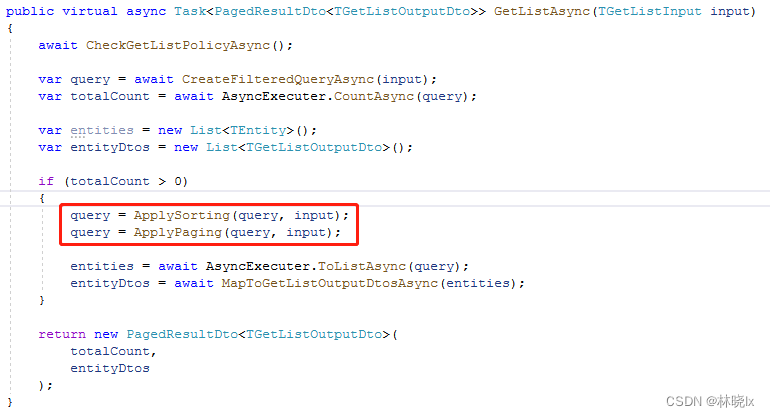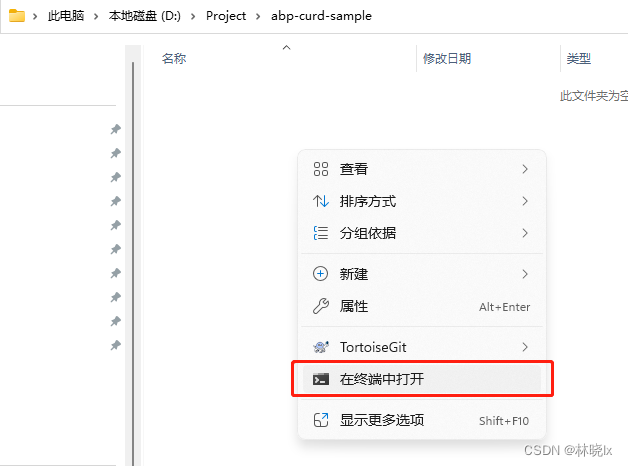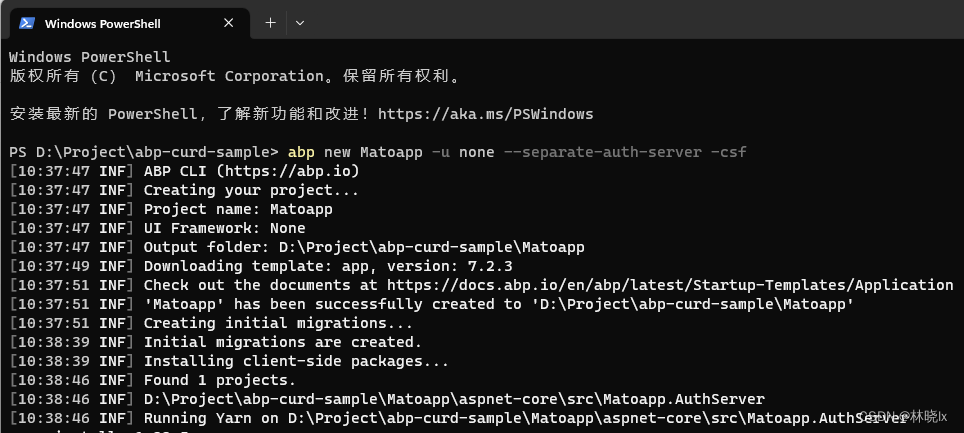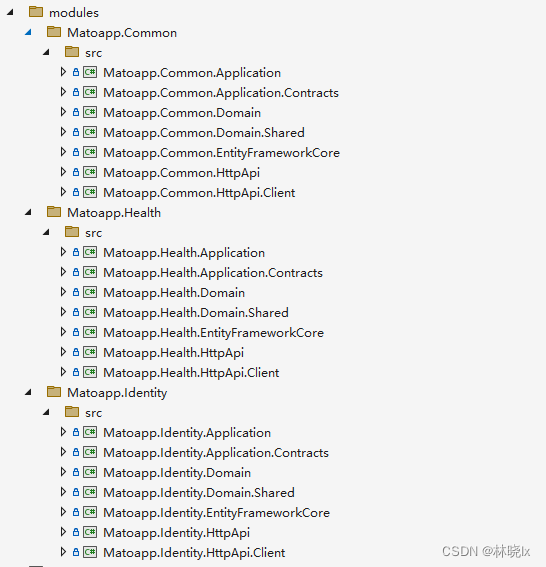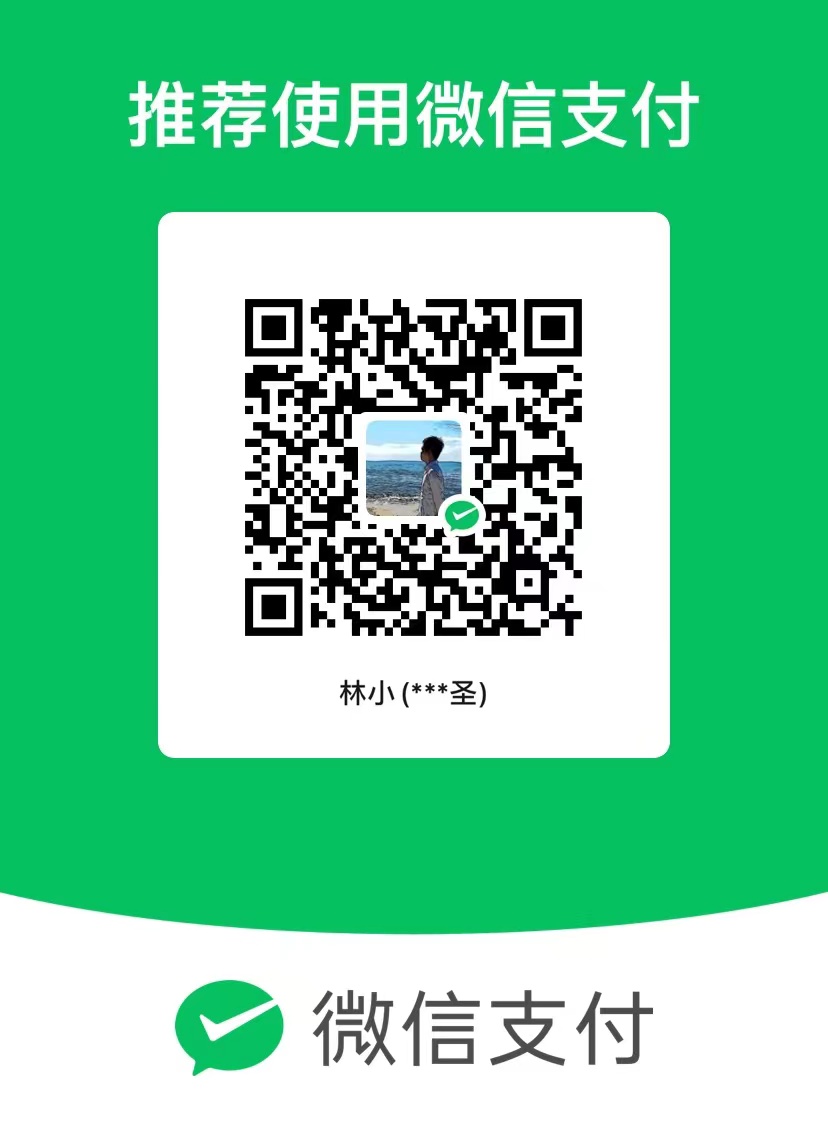软件系统中数据库或者持久层的基本操作功能可以用Curd描述,Curd即 增加(Create)、更新(Update)、读取查询(Retrieve)和删除(Delete), 这4个单词的首字母。
在常见的业务系统中,对数据的大部分操作都是Curd,在实践的过程中对数据的筛选、排序、分页、关联查询等功能抽象和封装。
本系列博文将从0开始,逐步搭建一个基于Volo.Abp + Vue 的前后端分离的,具有Curd通用查询功能的项目。
项目介绍 本项目是基于一个简单的用户健康数据管理系统,我们将对业务常用的查询功能进行扩展,抽象这些业务并封装成接口,称之为通用查询接口(GeneralCurdInterfaces),本项目关注的是基础设施层,但大部分实现还是围绕业务,对于普适性有待研究,所以我还是决定以Sample为名。
模块化 Abp模块是可以供主模块重用的独立功能单元,每个模块可以包含应用服务、领域层、数据访问层、Web API等,模块可以被其他模块引用,也可以被主模块引用。
本项目模块化的目的除了可重用,更多是为微服务架构做准备。微服务架构不在本博文的讨论范围,为了简化,还是使用单体应用架构。
由框架实现的 Volo.Abp 为我们实现了CrudAppService,(在旧版本的AbpBoilerplate中称Crud为Curd,在我看来两者没有什么区别,本项目还是以Curd命名)
CrudAppService为我们提供了基本的增删改查,以及分页、排序的实现
需要实现的
按任意字段关键字查询
按任意字段排序
按组织架构查询
按用户查询
按用户关系查询
按创建日期查询(起始日期,结束日期)
本项目虽然是用Volo.Abp实现,但对于旧版本的AbpBoilerplate仍然可以方便的移植,可以看我之前的博文:[Volo.Abp升级笔记]使用旧版Api规则替换RESTful Api以兼容老程序 ,如何以最大限度保持接口的兼容性。
创建项目 创建空白文件夹,在文件夹内打开命令行
使用AbpCli 创建一个无UI的项目 拆分Auth Server,执行以下命令
1 abp new Matoapp -u none --separate-auth-server -csf
等待项目创建成功
创建业务模块 作为命名空间前缀,Matoapp是一个虚构的企业名称。
在解决方案目录中创建新目录src/modules,在该目录下创建员工健康管理模块Health,公共业务模块Common,以及扩展了Volo.Abp.Indentity的Identity模块
在modules目录下打开命令行,分别执行以下命令
1 2 3 abp new Matoapp.Health -t module --no-ui abp new Matoapp.Common -t module --no-ui abp new Matoapp.Identity -t module --no-ui
等待模块创建完成
打开解决方案,将业务模块中的各个项目添加到解决方案中,我们只需要添加各模块的Application,Application.Contracts,Domain,Domain.Shared,EntityFrameworkCore,HttpApi以及HttpApi.Client。
添加完成后的解决方案结构看上去像这样:
配置引用和依赖 将Volo.Abp.Identity.Application添加到Application项目的引用中
1 dotnet add package Volo.Abp.Identity.Application
将Volo.Abp.Identity.Application.Contracts添加到Application.Contracts项目的引用中
1 dotnet add package Volo.Abp.Identity.Application.Contracts
将Volo.Abp.Identity.Domain,Volo.Abp.PermissionManagement.Domain添加到Domain项目的引用中
1 2 dotnet add package Volo.Abp.Identity.Domain dotnet add package Volo.Abp.PermissionManagement.Domain
将Volo.Abp.Identity.EntityFrameworkCore添加到EntityFrameworkCore项目的引用中
1 dotnet add package Volo.Abp.Identity.EntityFrameworkCore
Application层
Application层添加对各模块的引用,
1 2 3 4 5 6 7 8 9 10 [DependsOn( ... typeof(CommonApplicationModule), typeof(HealthApplicationModule), typeof(IdentityApplicationModule) )] public class MatoappApplicationModule : AbpModule { }
AuthServer添加Identity数据访问层引用,并配置依赖关系
1 2 3 4 5 6 7 8 9 [DependsOn( ... typeof(IdentityDomainModule), typeof(IdentityEntityFrameworkCoreModule) )] public class MatoappAuthServerModule : AbpModule { }
HttpApi层添加对各模块的引用,
1 2 3 4 5 6 7 8 9 10 [DependsOn( ... typeof(CommonHttpApiModule), typeof(HealthHttpApiModule), typeof(IdentityHttpApiModule) )] public class MatoappHttpApiModule : AbpModule { }
配置DbContext 用CodeFirst方式创建一些业务表,比如员工表,客户表,报警表等,这些表都是在Health模块中创建的,
Tag相关的表放入Common模块中,Relation表放入Identity模块中。
这些业务表按照业务模块的划分,放入各自的DbContext中。
1 2 3 4 5 6 public interface IIdentityDbContext : IEfCoreDbContext { DbSet<Relation.Relation> Relation { get; set; } }
1 2 3 4 5 6 7 8 9 10 public interface IHealthDbContext : IEfCoreDbContext { DbSet<Client.Client> Client { get; set; } DbSet<Employee.Employee> Employee { get; set; } DbSet<Alarm.Alarm> Alarm { get; set; } DbSet<SimpleValueRecord> SimpleValueRecord { get; set; } }
1 2 3 4 5 6 public interface ICommonDbContext : IEfCoreDbContext { DbSet<DataEnum.DataEnum> DataEnum { get; set; } DbSet<DataEnumCategory.DataEnumCategory> DataEnumCategory { get; set; } DbSet<Tag.Tag> Tag { get; set; } }
各业务模块的DbContextModelCreatingExtensions中添加对各表的字段,约束,索引等的配置。以便在DbContext的OnModelCreating中调用
1 2 3 4 builder.ConfigureCommon(); builder.ConfigureHealth(); builder.ConfigureMatoIdentity();
EntityFrameworkCore层中改写MatoappDbContext如下:
1 2 3 4 5 6 7 8 9 10 11 12 13 14 15 16 17 18 19 20 21 22 23 24 25 26 27 28 29 30 31 32 33 34 35 36 37 38 39 40 41 42 43 44 45 46 47 48 49 50 51 52 53 54 55 56 57 58 59 60 61 62 63 64 65 66 67 68 69 70 71 [ReplaceDbContext(typeof(Matoapp.Identity.EntityFrameworkCore.IIdentityDbContext))] [ReplaceDbContext(typeof(IHealthDbContext))] [ReplaceDbContext(typeof(ICommonDbContext))] [ReplaceDbContext(typeof(ITenantManagementDbContext))] [ConnectionStringName("Default")] public class MatoappDbContext : AbpDbContext<MatoappDbContext>, Matoapp.Identity.EntityFrameworkCore.IIdentityDbContext, IHealthDbContext, ICommonDbContext, ITenantManagementDbContext { #region Entities from the modules public DbSet<Relation> Relation { get; set; } // Tenant Management public DbSet<Tenant> Tenants { get; set; } public DbSet<TenantConnectionString> TenantConnectionStrings { get; set; } public DbSet<Client> Client { get; set; } public DbSet<Employee> Employee { get; set; } public DbSet<Alarm> Alarm { get; set; } public DbSet<SimpleValueRecord> SimpleValueRecord { get; set; } public DbSet<DataEnum> DataEnum { get; set; } public DbSet<DataEnumCategory> DataEnumCategory { get; set; } public DbSet<Tag> Tag { get; set; } #endregion public MatoappDbContext(DbContextOptions<MatoappDbContext> options) : base(options) { } protected override void OnModelCreating(ModelBuilder builder) { base.OnModelCreating(builder); /* Include modules to your migration db context */ builder.ConfigurePermissionManagement(); builder.ConfigureSettingManagement(); builder.ConfigureBackgroundJobs(); builder.ConfigureAuditLogging(); builder.ConfigureIdentity(); builder.ConfigureOpenIddict(); builder.ConfigureFeatureManagement(); builder.ConfigureTenantManagement(); builder.ConfigureCommon(); builder.ConfigureHealth(); builder.ConfigureMatoIdentity(); /* Configure your own tables/entities inside here */ //builder.Entity<YourEntity>(b => //{ // b.ToTable(MatoappConsts.DbTablePrefix + "YourEntities", MatoappConsts.DbSchema); // b.ConfigureByConvention(); //auto configure for the base class props // //... //}); } }
在AuthServer创建AuthServerDbContextFactory,AuthServerDbContext。
AuthServerDbContext.cs代码如下
1 2 3 4 5 6 7 8 9 10 11 12 13 14 15 16 17 18 19 20 21 22 public class AuthServerDbContext : AbpDbContext<AuthServerDbContext> { public AuthServerDbContext(DbContextOptions<AuthServerDbContext> options) : base(options) { } protected override void OnModelCreating(ModelBuilder modelBuilder) { base.OnModelCreating(modelBuilder); modelBuilder.ConfigureIdentity(); modelBuilder.ConfigureIdentityServer(); modelBuilder.ConfigureAuditLogging(); modelBuilder.ConfigurePermissionManagement(); modelBuilder.ConfigureSettingManagement(); modelBuilder.ConfigureTenantManagement(); modelBuilder.ConfigureFeatureManagement(); modelBuilder.ConfigureMatoIdentity(); } }
创建实体和Dto 在各业务模块中创建实体类,以及对应的Dto类
Employee 员工
Client 客户
Alarm 报警
SimpleValueRecord 简单值记录
配置AutoMapper 根据实际业务需求,配置AutoMapper,将实体类映射到DTO类。此处以Health模块为例。
1 2 3 4 5 6 7 8 9 10 11 12 13 14 15 16 17 18 19 20 21 22 23 24 25 26 27 28 29 30 31 32 33 34 35 36 37 38 39 40 41 42 43 44 45 46 47 48 49 50 51 52 53 54 55 56 57 58 59 60 61 62 63 64 65 66 67 68 69 public HealthApplicationAutoMapperProfile() { CreateMap<Client.Client, ClientDto>().Ignore(c => c.EntityVersion); CreateMap<Employee.Employee, EmployeeDto>().Ignore(c => c.EntityVersion); CreateMap<ClientDto, Client.Client>(); CreateMap<EmployeeDto, Employee.Employee>(); CreateMap<Alarm.Alarm, AlarmDto>(); CreateMap<Alarm.Alarm, AlarmBriefDto>(); CreateMap<AlarmDto, Alarm.Alarm>().Ignore(c => c.TenantId) .Ignore(c => c.ConcurrencyStamp); CreateMap<CreateAlarmInput, Alarm.Alarm>().IgnoreFullAuditedObjectProperties() .IgnoreSoftDeleteProperties() .Ignore(c => c.TenantId) .Ignore(c => c.User) .Ignore(c => c.ConcurrencyStamp) .Ignore(c => c.Id); CreateMap<UpdateAlarmInput, Alarm.Alarm>().IgnoreFullAuditedObjectProperties() .IgnoreSoftDeleteProperties() .Ignore(c => c.TenantId) .Ignore(c => c.User) .Ignore(c => c.ConcurrencyStamp); CreateMap<SimpleValueRecord, SimpleValueRecordBriefDto>(); CreateMap<SimpleValueRecord, SimpleValueRecordDto>(); CreateMap<SimpleValueRecordDto, SimpleValueRecord>().Ignore(c => c.TenantId) .Ignore(c => c.Alarm) .Ignore(c => c.ConcurrencyStamp); CreateMap<CreateClientInput, Client.Client>() .ForAllMembers(opt => opt.Condition((src, dest, srcMember, destMember) => srcMember != null)); CreateMap<CreateClientWithUserInput, Client.Client>() .IgnoreFullAuditedObjectProperties() .IgnoreSoftDeleteProperties() .Ignore(c => c.LockoutEnabled) .Ignore(c => c.LockoutEnd) .Ignore(c => c.TenantId) .Ignore(c => c.ConcurrencyStamp) .Ignore(c => c.EmailConfirmed) .Ignore(c => c.PhoneNumberConfirmed) .Ignore(c => c.Id) .ForAllMembers(opt => opt.Condition((src, dest, srcMember, destMember) => srcMember != null)); CreateMap<CreateEmployeeInput, Employee.Employee>() .ForAllMembers(opt => opt.Condition((src, dest, srcMember, destMember) => srcMember != null)); CreateMap<CreateEmployeeWithUserInput, Employee.Employee>() .IgnoreFullAuditedObjectProperties() .IgnoreSoftDeleteProperties() .Ignore(c => c.LockoutEnabled) .Ignore(c => c.LockoutEnd) .Ignore(c => c.TenantId) .Ignore(c => c.ConcurrencyStamp) .Ignore(c => c.EmailConfirmed) .Ignore(c => c.PhoneNumberConfirmed) .Ignore(c => c.Id) .ForAllMembers(opt => opt.Condition((src, dest, srcMember, destMember) => srcMember != null)); }
至此,我们有了基础的数据库,实体类,Dto类。下一步我们将创建通用Curd应用服务,以及通用查询接口。
项目地址 Github:general-curd-sample