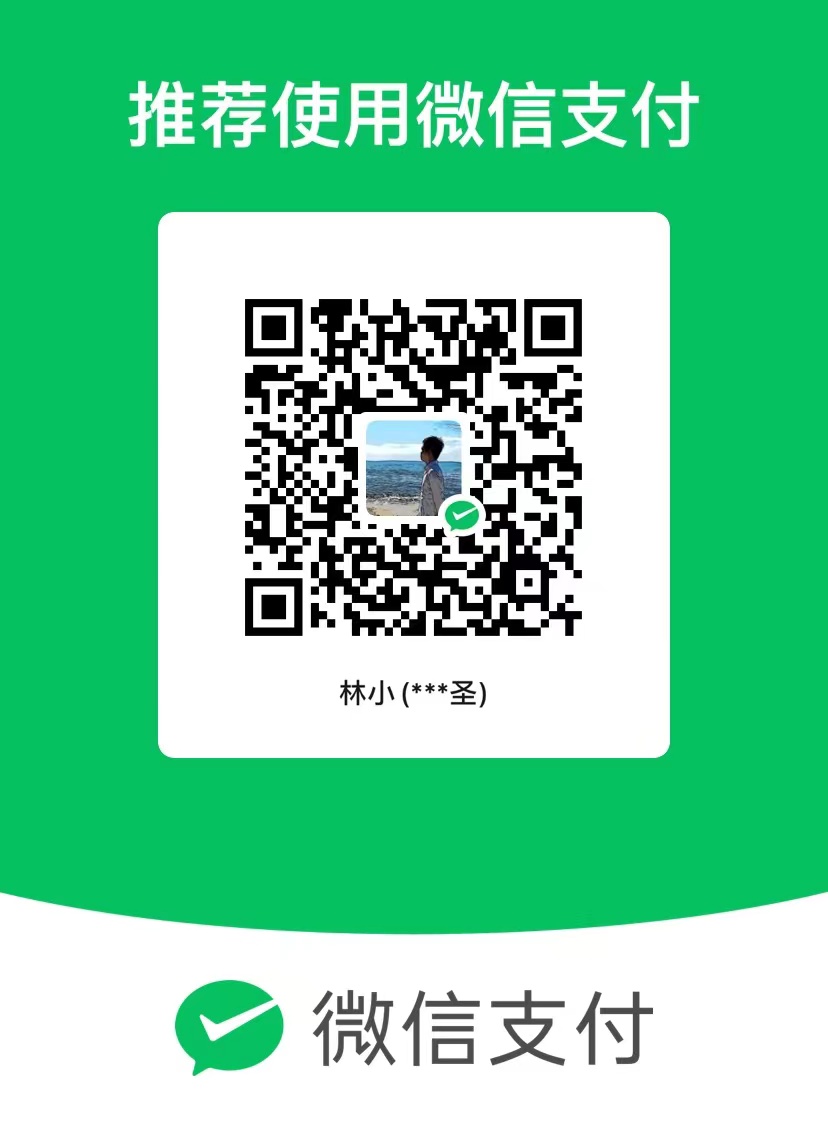假设需要通过SignalR发送消息通知,并在前端接收消息通知的功能
创建SignalR服务
在项目中引用
1
| abp add-package Volo.Abp.AspNetCore.SignalR
|
在Module文件中添加对模块依赖
1
2
3
4
5
| [DependsOn(
...
typeof(AbpAspNetCoreSignalRModule)
)]
public class IdentityApplicationModule : AbpModule
|
创建接口INotificationHub
1
2
3
4
5
6
| public interface INotificationHub
{
// 发送消息
Task ReceiveTextMessageAsync(SendNotificationDto input);
}
|
也可以不创建接口,AbpHub类,定义了泛型和非泛型的类型。
创建NotificationHub类,继承AbpHub。
可以直接继承Microsoft.AspNetCore.SignalR.Hub,但是这样就不能使用已注入的属性,如 CurrentUser
1
2
3
4
5
6
7
8
9
10
| /// <summary>
/// SignalR消息Hub
/// </summary>
[HubRoute("signalr/Identity/notification")]
[Authorize]
[DisableAuditing]
public class NotificationHub : AbpHub<INotificationHub>
{
}
|
发送SignalR消息
在需要调用的地方注入IHubContext,并初始化
1
2
3
4
5
| private readonly IHubContext<NotificationHub, INotificationHub> _hubContext;
public NotificationAppService(IHubContext<NotificationHub, INotificationHub> hubContext)
{
_hubContext = hubContext;
}
|
使用下面的方式发送给指定用户或者所有用户
1
2
3
4
5
6
7
8
9
10
11
12
| public async Task SendMessageToUsersAsync(List<string> userIds, SendNotificationDto sendNotificationDto)
{
await _hubContext.Clients
.Users(userIds.AsReadOnly().ToList())
.ReceiveTextMessageAsync(sendNotificationDto);
}
public async Task SendMessageToAllAsync(SendNotificationDto sendNotificationDto)
{
await _hubContext.Clients.All.ReceiveBroadCastMessageAsync(sendNotificationDto);
}
|
配置Ocelet网关
为/signalr/identity/路由创建转发规则
当SignalR开始连接时,首先发送协商协议请求,协商协议返回availableTransports告诉客户端支持哪些协议,以及connetcionId和connectionToken,这两个值会在后续的连接中使用。

在当前路由配置下,请求地址是:/signalr/identity/negotiate,此http请求会通过网关转发到IdentityServer。
在Gateway项目的appsettings.json中配置网关转发规则,如下:
1
2
3
4
5
6
7
8
9
10
11
12
13
14
| "Routes": [
{
"DownstreamPathTemplate": "/signalr/identity/{everything}",
"DownstreamScheme": "http",
"DownstreamHostAndPorts": [
{
"Host": "localhost",
"Port": 44368
}
],
"UpstreamPathTemplate": "/signalr/identity/{everything}",
"UpstreamHttpMethod": [ "Put", "Delete", "Get", "Post" ]
},
...
|
除此之外还要配置ws协议的转发规则,SignalR首先尝试建立WebSocket连接,WebSocket是 SignalR的最佳传输方式,配置如下:
1
2
3
4
5
6
7
8
9
10
11
12
13
| {
"DownstreamPathTemplate": "/signalr/identity/{everything}",
"DownstreamScheme": "ws",
"Priority": 1,
"DownstreamHostAndPorts": [
{
"Host": "localhost",
"Port": 44368
}
],
"UpstreamPathTemplate": "/signalr/identity/{everything}",
"UpstreamHttpMethod": [ "Put", "Delete", "Get", "Post" ]
},
|
尽量使用kestrel运行网关程序,IIS7.0之前不支持websocket,若使用IIS请确保Websocket功能已经打开。
在UseOcelot()之前添加UseWebSockets(),以便网关能接收ws或wss协议的请求。若不加这个网关会在转发时返回499错误码。
1
2
| app.UseWebSockets();
app.UseOcelot().Wait();
|
创建SignalR客户端
客户端安装取决于你的UI框架/客户端类型。若使用Asp.NetCore MVC或Razor,请参考abp官方文档
这里补充其他UI框架的使用方法。在webpackage项目中添加对SignalR的依赖
1
| yarn add @microsoft/signalr
|
创建一个hubConnection
在main.js中添加如下代码
1
2
3
4
5
6
7
8
9
10
11
| const hubConnection: signalR.HubConnection = new signalR.HubConnectionBuilder()
.withUrl(baseURL + requestUrl, {
headers: header,
accessTokenFactory: () => getAccessToken(),
transport: signalR.HttpTransportType.WebSockets,
logMessageContent: true,
logger: signalR.LogLevel.Information,
})
.withAutomaticReconnect()
.withHubProtocol(new signalR.JsonHubProtocol())
.build();
|
accessTokenFactory回调用于获取access_token的,会在每次请求时调用以保证获取最新的access_token。
连接服务
在需要使用的地方调用hubConnection方法
1
2
| hubConnection.start() //开始连接
hubConnection.stop() //停止连接
|
订阅消息
1
2
3
| hubConnection.on("ReceiveTextMessage", (newMsg) => {
console.info("new msg recived!", newMsg)
});
|
身份验证
WebSockets不支持自定义Header,所以不能使用Authorization,需要使用access_token参数传递令牌
客户端
在客户端中配置getAccessToken,如下:
1
2
3
4
| const getAccessToken: Function = (): string => {
var token = UserModule.token !== undefined ? UserModule.token : "";
return token;
}
|
UserModule.token是当前登录用户的token,需要在登录成功后保存到UserModule中。
服务端
在服务端中,若已经使用了IdentityServer,则需要在Startup中配置IdentityServerAuthentication,配置如下:
1
2
3
4
5
6
7
8
9
10
11
12
13
14
15
16
17
18
19
20
21
22
23
| context.Services.AddAuthentication("Bearer")
.AddIdentityServerAuthentication(options =>
{
options.Authority = configuration["AuthServer:Authority"];
options.ApiName = configuration["AuthServer:ApiName"];
options.RequireHttpsMetadata = Convert.ToBoolean(configuration["AuthServer:RequireHttpsMetadata"]);
options.TokenRetriever = (request) =>
{
var path = request.Path;
if (path.StartsWithSegments("/signalr"))
{
var accessToken = request.Query["access_token"].FirstOrDefault();
if (!accessToken.IsNullOrWhiteSpace())
{
return accessToken;
}
}
return TokenRetrieval.FromAuthorizationHeader().Invoke(request);
};
});
|
如果你适用IISExpress运行项目,注意此时SignalR的url参数可能过长而报告404.15 - Query String Too Long,IIS默认限制是2048,需要在C:\Windows\System32\inetsrv\config\applicationHost.config中配置maxQueryString规则,如下:
1
2
3
4
5
6
7
8
9
10
| <configuration>
<system.webServer>
<security>
<requestFiltering>
<requestLimits maxQueryString="4096" />
</requestFiltering>
</security>
</system.webServer>
</configuration>
|